
|
Third Person Cover Shooter
1.6
|
Displays information about specific weapons ammunition. More...
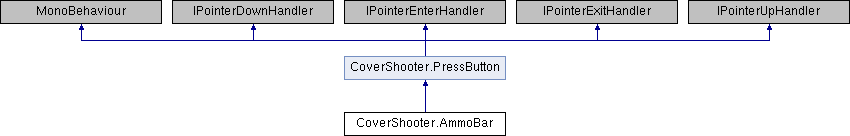
Public Attributes | |
| BaseGun | Target |
| Gun oject whose ammo is displayed on the ammo bar. More... | |
| CharacterMotor | Motor |
| Motor which will be assigned the weapon when pressed. More... | |
| float | Value = 1.0f |
| Current value of the ammo bar. More... | |
| bool | HideWhenNone = false |
| Determines if the ammo bar is hidden when there is no target. More... | |
| RectTransform | BackgroundRect |
| Link to the object that draws the background of the ammo bar. More... | |
| RectTransform | FillRect |
| Link to the object that draws the ammo bar. More... | |
| RectTransform | Icon |
| Link to the icon object. More... | |
| Text | Name |
| Link to the object that will be used to display a gun's name. More... | |
| Color | ActiveColor = Color.white |
| Color to use on elements when the gun is selected. More... | |
| Color | InactiveColor = new Color(1, 1, 1, 0.6f) |
| Color to use on elements when the gun is not selected. More... | |
 Public Attributes inherited from CoverShooter.PressButton Public Attributes inherited from CoverShooter.PressButton | |
| PressButtonSettings | Button = PressButtonSettings.Default() |
Protected Member Functions | |
| override void | OnPress () |
 Protected Member Functions inherited from CoverShooter.PressButton Protected Member Functions inherited from CoverShooter.PressButton | |
| virtual void | OnRelease () |
| virtual void | OnEnter () |
| virtual void | OnExit () |
Additional Inherited Members | |
 Public Member Functions inherited from CoverShooter.PressButton Public Member Functions inherited from CoverShooter.PressButton | |
| void | OnPointerDown (PointerEventData eventData) |
| void | OnPointerUp (PointerEventData eventData) |
| void | OnPointerEnter (PointerEventData eventData) |
| void | OnPointerExit (PointerEventData eventData) |
Displays information about specific weapons ammunition.
When pressed makes a character pick that weapon.
|
protectedvirtual |
Reimplemented from CoverShooter.PressButton.
| Color CoverShooter.AmmoBar.ActiveColor = Color.white |
Color to use on elements when the gun is selected.
| RectTransform CoverShooter.AmmoBar.BackgroundRect |
Link to the object that draws the background of the ammo bar.
| RectTransform CoverShooter.AmmoBar.FillRect |
Link to the object that draws the ammo bar.
| bool CoverShooter.AmmoBar.HideWhenNone = false |
Determines if the ammo bar is hidden when there is no target.
| RectTransform CoverShooter.AmmoBar.Icon |
Link to the icon object.
| Color CoverShooter.AmmoBar.InactiveColor = new Color(1, 1, 1, 0.6f) |
Color to use on elements when the gun is not selected.
| CharacterMotor CoverShooter.AmmoBar.Motor |
Motor which will be assigned the weapon when pressed.
| Text CoverShooter.AmmoBar.Name |
Link to the object that will be used to display a gun's name.
| float CoverShooter.AmmoBar.Value = 1.0f |
Current value of the ammo bar.