
|
Third Person Cover Shooter
1.6
|
When pressed makes a character pick that weapon. More...
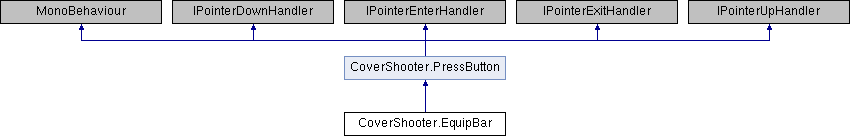
Public Attributes | |
| GameObject | Target |
| Gun oject that is selected. More... | |
| CharacterMotor | Motor |
| Motor which will be assigned the weapon when pressed. More... | |
| bool | HideWhenNone = false |
| Determines if the bar is hidden when there is no target. More... | |
| RectTransform | BackgroundRect |
| Link to the object that draws the background of the ammo bar. More... | |
| RectTransform [] | Icons |
| Link to the icon objects. More... | |
| Text | Name |
| Link to the object that will be used to display a gun's name. More... | |
| Color | ActiveColor = Color.white |
| Color to use on elements when the gun is selected. More... | |
| Color | InactiveColor = new Color(1, 1, 1, 0.6f) |
| Color to use on elements when the gun is not selected. More... | |
 Public Attributes inherited from CoverShooter.PressButton Public Attributes inherited from CoverShooter.PressButton | |
| PressButtonSettings | Button = PressButtonSettings.Default() |
Protected Member Functions | |
| override void | OnPress () |
 Protected Member Functions inherited from CoverShooter.PressButton Protected Member Functions inherited from CoverShooter.PressButton | |
| virtual void | OnRelease () |
| virtual void | OnEnter () |
| virtual void | OnExit () |
Additional Inherited Members | |
 Public Member Functions inherited from CoverShooter.PressButton Public Member Functions inherited from CoverShooter.PressButton | |
| void | OnPointerDown (PointerEventData eventData) |
| void | OnPointerUp (PointerEventData eventData) |
| void | OnPointerEnter (PointerEventData eventData) |
| void | OnPointerExit (PointerEventData eventData) |
When pressed makes a character pick that weapon.
|
protectedvirtual |
Reimplemented from CoverShooter.PressButton.
| Color CoverShooter.EquipBar.ActiveColor = Color.white |
Color to use on elements when the gun is selected.
| RectTransform CoverShooter.EquipBar.BackgroundRect |
Link to the object that draws the background of the ammo bar.
| bool CoverShooter.EquipBar.HideWhenNone = false |
Determines if the bar is hidden when there is no target.
| RectTransform [] CoverShooter.EquipBar.Icons |
Link to the icon objects.
| Color CoverShooter.EquipBar.InactiveColor = new Color(1, 1, 1, 0.6f) |
Color to use on elements when the gun is not selected.
| CharacterMotor CoverShooter.EquipBar.Motor |
Motor which will be assigned the weapon when pressed.
| Text CoverShooter.EquipBar.Name |
Link to the object that will be used to display a gun's name.
| GameObject CoverShooter.EquipBar.Target |
Gun oject that is selected.